Stepping through this for my own information, especially considering the time it has already been out. The "bleeding-edge" folks are already well into this, and the conservatives may not even be looking.
To begin:
1. Downloaded an ISO from the Ubuntu site; burned the CD (standard stuff).
2. Fetched a notebook that had "Gutsy Gibbon" installed on it; not using it, so it is a good testbed.
3. Insert CD into drive, check to be sure that it will boot
4. The trials begin... checking the system
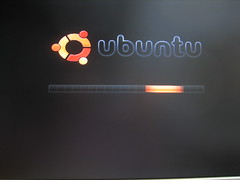
5. Starting up...

6. First appearance of the "Hardy Heron;" ain't it a purty-birdy?

7. Setting primary language
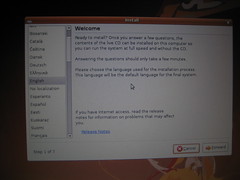
8. Setting system time; didn't have Honolulu on the list, so I had to hunt for and click on a dot in the middle of the Pacific. Have any idea how painful that can be with my old eyes?
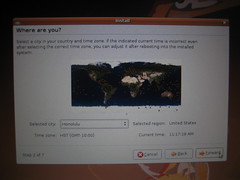
9. Setting base keyboard input...
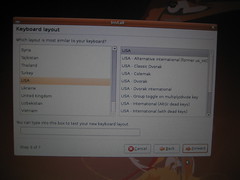
10. Selecting the installation partition; I chose to blow away my existing install...
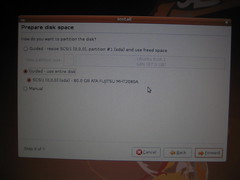
11. Machine and user info collection...
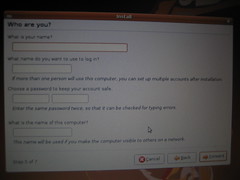
12. There is a "Ready to Install" screen here, but it has some info I do not wish to reveal (sorry!)...
13. Partition going in; no turning back now!
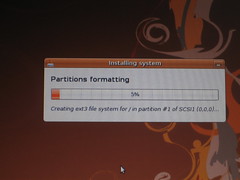
14. The build continues...
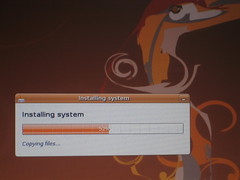
15. Building done; Restart!

16. OMG! What the hell is this? Cold-start...

17. Ah! There it is!

18. Initial updates...
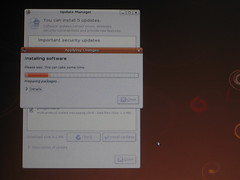
19. Done!
Tried to install ClamAV for Debian; not simple. Not that I would get anything myself, but I am a firm believer in "not being a part of the problem" by not being a "Typhoid Mary" type and relaying problems to those that are susceptible.
Now, if only Firefox 3.0 on Ubuntu had better colorspace management...



No comments:
Post a Comment